To access Navigate from the Wakefield College Moodle Page, select ‘Navigate’ on the ‘College Online’ tab.
You can also find a link on the Work Placement Moodle Page with additional information.
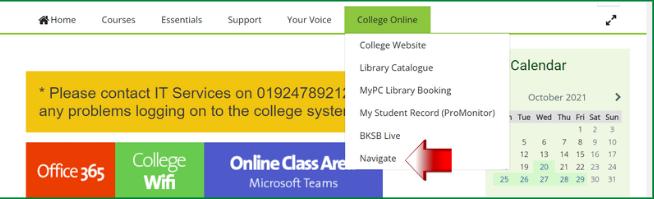
Click on "login using Microsoft" and you will be directed straight to your account page without using a username or password if you have used Navigate before:
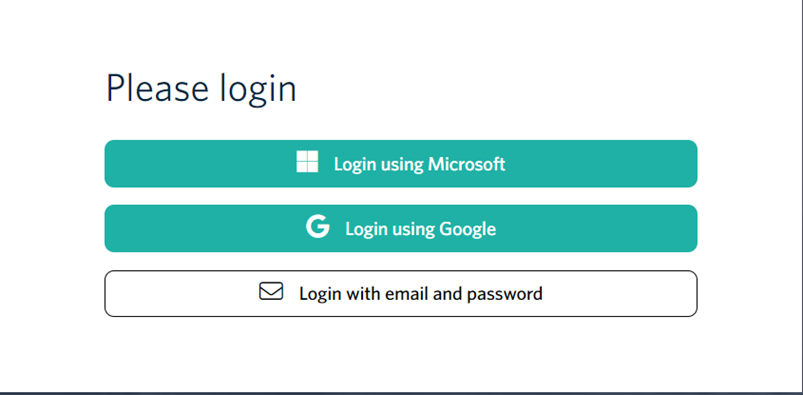
If this isn't your first time logging onto Navigate, then click the video tutorial below to find out how to login for the first time:
How to login in using Microsoft Account for first time
For any more assistance please email: Workplacements@wakefield.ac.uk
