As a college we are committed to ensuring that your contact preferences are up to date. You can change the way we contact you regarding course related updates such as assignment reminders and last minute timetable changes by following the steps below. The student contact preferences form can be updated at any point during the academic year.
How to update your contact preferences
1. Access your ‘My Student Record’ through Moodle and then click on Preferences – Update Contact Preferences.
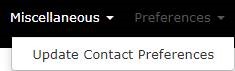
2. Click on the 'logon' button in the top window.
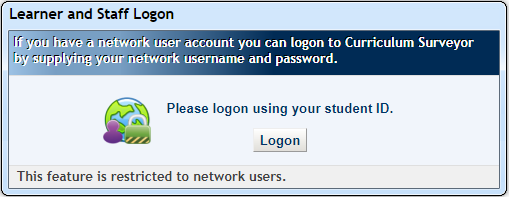
3. Click on the survey ‘19/20 Contact Preferences’
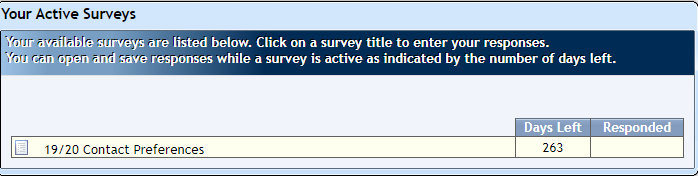
4. Finally, complete the survey by ensuring you select ‘Yes’ or ‘No’ for each contact method and then click 'Submit Survey'.
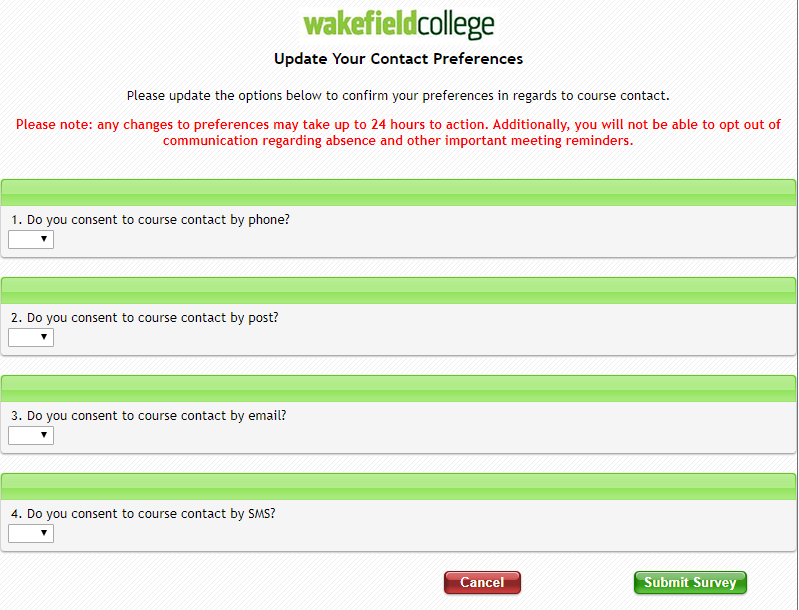
By selecting the ‘No’ option you will not receive any course related messages from us through that specific communication method. However, you will not be able to ‘opt out’ of any communication regarding absence and other important meeting reminders.
Please note, any changes to preferences may take up to 24 hours to action.
