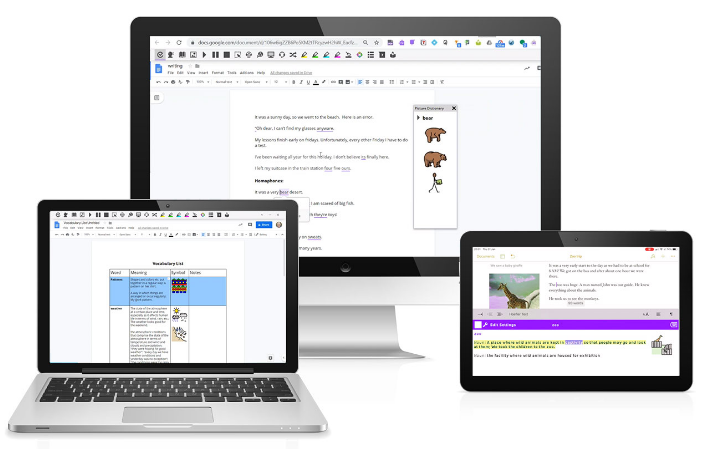
Read&Write is available
on all computers across College and on your own computer at Home.

On your own device:
Simply download the app, choose 'Sign in with Microsoft' and use your Student email address and password.
Install Read&Write from this link:
- Scroll down to Try Read&Write today,
- Click to install for your device (Android, iPad, Windows, Mac OS, Chrome, Edge)
- Once installed choose: Sign in with Microsoft
- Use your student email address (ABC12345678@wakefield.ac.uk) and password
On College computers:
- Find it under Windows Start Menu > Texthelp.

